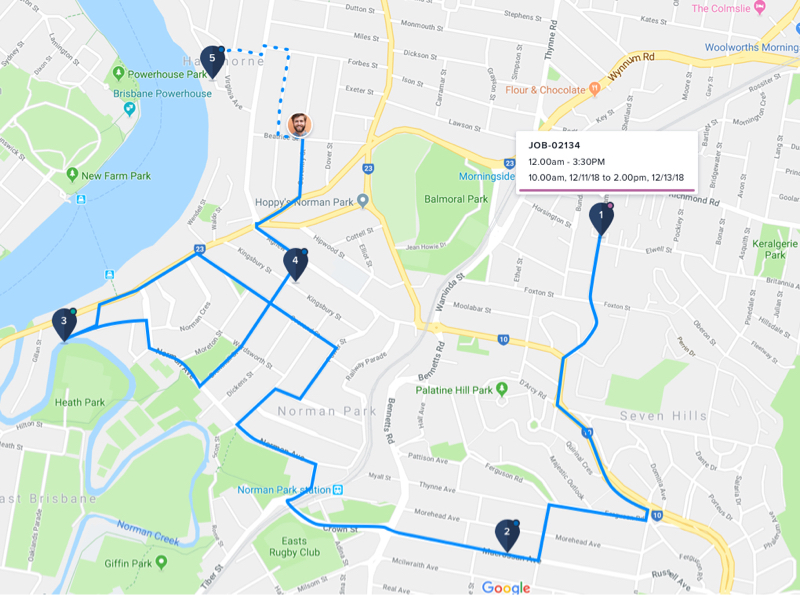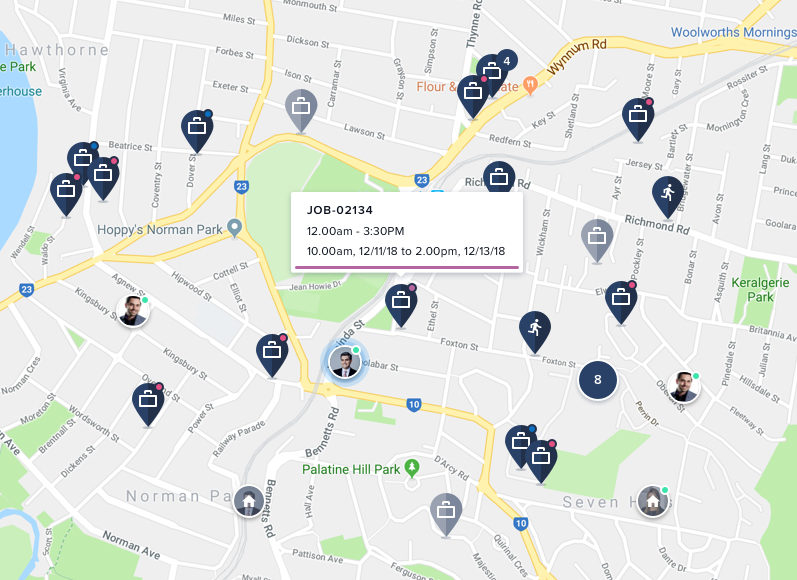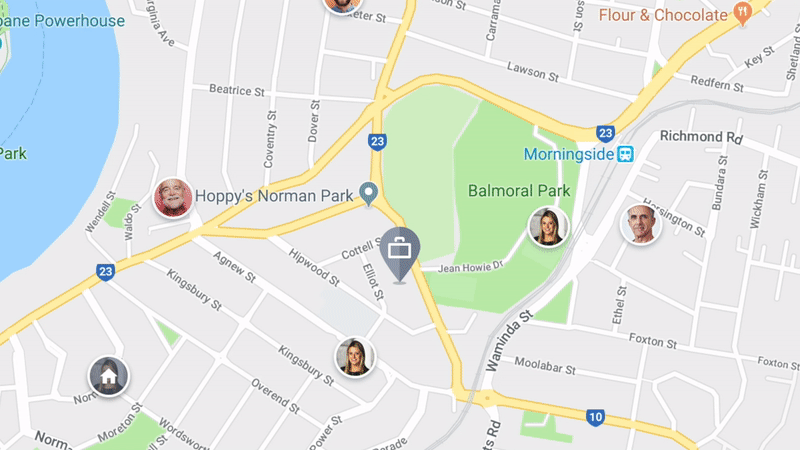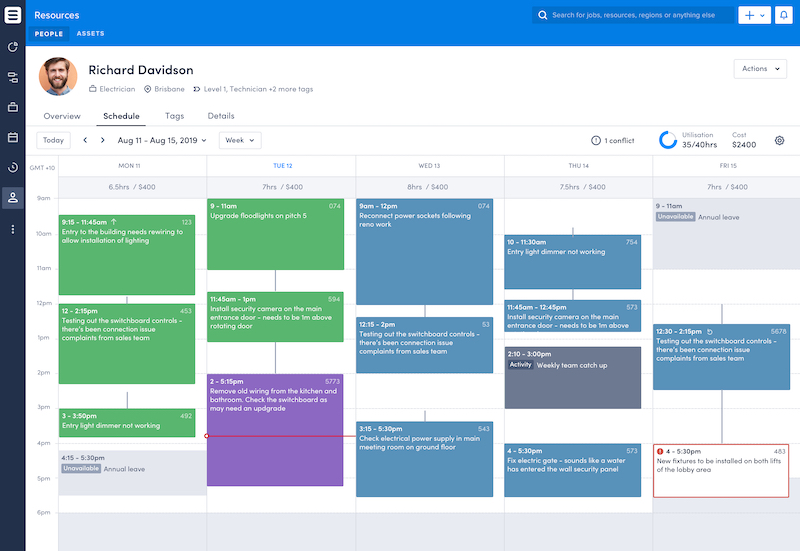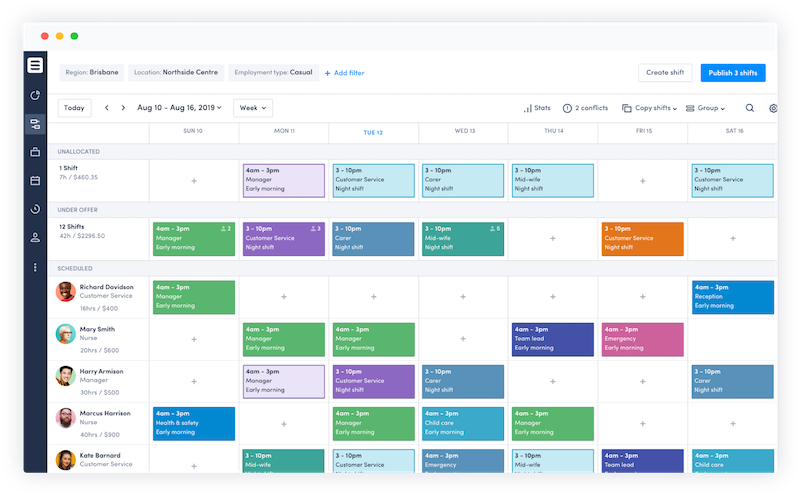Skedulo Introduces: Improved Mobile Workforce Management Tools
When your business has teams of people working outside the confines of the office, it becomes very difficult, very quickly, to drive the outcomes you need. And for many businesses, those mobile teams are a mix of full-time, part-time, and contract employees who are not equally invested in your business practices. Simply keeping track of the individuals and groups of people working for you can become all consuming and detract from your ability to deliver the best service.
Here at Skedulo, we know schedulers need context一also known as the information they need when they need it一so they can make decisions that do more than just get someone to the customer’s door during a specific time window. Mobile worker management and scheduling decisions should drive business value. And the tools you give your mobile workers to help them do their jobs should in turn give you visibility into what’s happening where your customers are.
We’re excited to announce a suite of new features and capabilities in Skedulo that put the right information in front of the scheduler so that they can make intelligent scheduling decisions that improve business outcomes, operational efficiency, and customer service.
Improved Maps Functionality to Enable Your Mobile Workforce Out in the Field
At the core of an efficient mobile workforce management solution is visibility into what’s happening out in the field一where your teams are, what they’re tasked with doing, and when they’re scheduled to be at various locations. This information helps businesses provide the best customer service and keep mobile employees accountable.
Skedulo’s improved maps functionality helps simplify the complexity of having teams of people on the move so you can better navigate the work that’s being performed in the field. Your workforce management data integrates seamlessly with our maps interface to give you a visual of who’s nearby a job location and if a resource is en route. Skedulo can already suggest an optimized and efficient route to resources based on where their jobs are located and the order in which they need to complete the work. And now with our improved maps, managers can reconcile actual route and location data with job status timestamps after a resource’s shift to increase worker accountability, ensure accuracy in compensating for travel, and deliver metrics to drive operational improvement.
We’ve also improved how clusters of nearby workers and activities appear on the map, with easy access to job status, location information, and resource availability. Jobs can also be created or scheduled directly from the map view一simply right click on an existing job or anywhere on the map, select available resources and enter the job details, and it’s ready to be dispatched. The information that’s visible on the maps is flexible and gives clarity to the scheduling logistics in a given region.
Easily Manage Individual Workers with New Resource Profiles
Skedulo’s new Resource Profiles bring all the necessary information about an individual mobile worker into one place so it’s easier to make fully informed scheduling and allocation decisions. Resource Profiles are a visual summary of everything associated with an individual mobile worker, including their daily or weekly schedule, contact information, and any skills or certification they hold. Schedulers can also assign custom tags or identifiers to record a resource’s preferences, customer history, and other information.
Within the Resource Profile, an employee’s schedule is color coded by job status for quick and easy identification of what jobs are assigned to them, as well as non-job related activities or any time off on their calendars. Resource Profiles also make it easier to identify and resolve any conflicts that may arise.
Resource Profiles also provide a quick snapshot of a worker’s utilization, or how many hours they’ve worked during a given time period, with an estimate of their labor cost based on their recorded hourly rate. For example, schedulers can monitor how many hours their resources are working during the week to ensure compliance with overtime regulations. And if your business employs contractors, utilization metrics can help ensure that you’re maximizing paid hours. With this information now at your fingertips, your company can make scheduling decisions that better optimize the distribution of work and labor costs, freeing resources for other investments.
Improved Shifts & Rosters Functionality that Maximizes the Flexibility and Productivity of your Mobile Workforce
Operations teams spend significant time creating and assigning shifts and rosters, not to mention accommodating last minute requests, and ensuring that the schedule is communicated to all necessary parties throughout the process. Time spent keeping things just operating is time lost running your business optimally.
Our customers find that traditional rostering and scheduling tools don’t work for their businesses because they don’t solve for the particular challenges of a mobile, blended workforce. Home healthcare is a key example of this type of problem: mobile clinicians often travel between hospitals, healthcare facilities, and patients’ homes to deliver care, which can be a difficult and stressful situation to manage even without the piles of paperwork. Rostering tools for healthcare generally focus on coverage of shifts within hospital departments or other facilities; they are simply unable to accommodate mobility. Similarly, many employee scheduling platforms are built for brick and mortar locations that employ workers on a consistent, rotating schedule and cannot handle more complicated staffing situations.
Skedulo’s Shifts and Rosters give schedulers tools that reduce the burden of managing mobile employees across more complex scheduling workflows that involve different worker types and multiple locations. Rosters provide a simple and intuitive interface to manage mobile resources that works for your organization and fulfills your customer’s needs.
With our improved Shifts & Rosters, your schedulers now have the ability to:
- Organize and filter resources based on location, region, employment type, or custom tags
- Use custom tags to create new and flexible ways to organize groups of resources
- Create reusable staffing templates to reduce the time spent on schedule setup
- View metrics on estimated labor cost and resource utilization to guide staffing decisions
- Integrate scheduling data with timesheet and payroll software or use a timesheet in Skedulo
Our rostering capability helps businesses deliver more value to their customers by preventing disruption to service. Skedulo creates efficiency in filling last minute jobs and identifying scheduling conflicts, so that they can be resolved as soon as possible. We’ve also improved the roster design and layout so that it’s easier to visually identify who’s available and qualified during an unallocated shift. By making it easier for schedulers to handle complicated, urgent scheduling decisions, your mobile workers can focus on their time with the customer.
The Right Information to Guide Intelligent Scheduling Decisions
Not only does intelligent mobile workforce management reduce errors, it also helps you attain important business goals, such as reducing the cost of service, increasing utilization of the mobile workforce, and continuously delivering on the promises you make to your customers. We’re excited to announce these features and help your mobile employees to perform at their best.
To learn more about how Skedulo maximizes the efficiency and productivity of your mobile workforce, schedule a demo today!