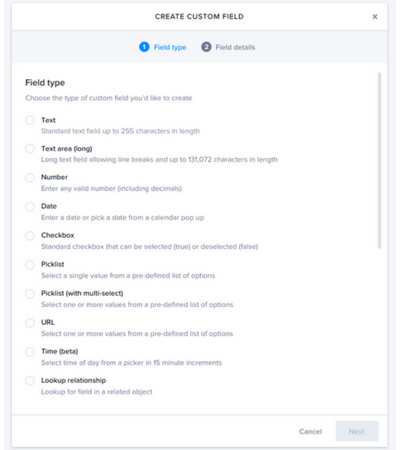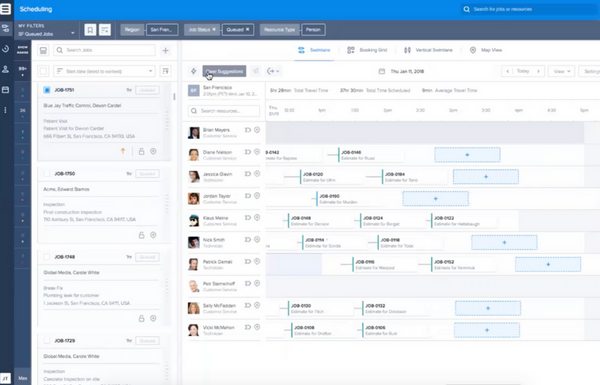Skedulo Introduces: Greater Control Over Your Data and Smarter Mastermind™ Recommendations
Skedulo is excited to announce updated features to give our customers more control over their data, smarter recommendations to make scheduling even faster, and more ways to simplify complexly patterned schedules.
Learn about these new features and all the details of our latest product release in the Skedulo Support portal.
Greater Control Over Your Data
Our customers tell us that one of the reasons they chose Skedulo is our flexible architecture. It’s like what our customer, Joe C., wrote about Skedulo on G2 Crowd: “The best thing about Skedulo is its flexibility… Another great thing is that they are constantly working to make Skedulo better.” Thanks, Joe!
With our latest release, we have an important new capability designed to keep us flexible while giving our customers more control over how they manage data in Skedulo in our web app. Our independent platform now manages custom data fields with greater ease and provides more options to track the data points that are most important to your business.
The ability to create custom data fields and control which users can see and edit the information is critical to maintaining trustworthy, secure data for your business. For example, a number of our customers ask their field trainers or mobile educators to confirm the number of attendees in a training session. This is business critical information as it relates to what the customer is ultimately invoiced for. Now, a Skedulo admin can easily create a custom field on the job object that is editable on the mobile app, allowing those field trainers to capture or confirm the number of attendees in a training session instead of putting it in the Notes section, where it’s harder to report or act on.
Mastermind™ Delivers Smarter Recommendations
Skedulo’s Mastermind optimization and recommendation engine just got even smarter. Now schedulers and coordinators can use Mastermind to find the perfect time to schedule an appointment or job while optimizing for even more types of business priorities.
Smart recommendations with Mastermind take the burden off schedulers to make decisions that must align with complex business requirements or details that are difficult or impossible to track
- Exclusion: Exclusion can be used to set a hard rule for resources that cannot perform work for a particular customer. For example: “These resources do not have the required security clearance to work for this organization.”
- Inclusion: Inclusion can be used to set a hard rule for resources that can perform work for a particular customer. For example: “These resources have the required security clearance to work for this organization.”
- Availability: This allows the system to take into consideration periods a resource is available outside of their regular stated work hours, provided the data has been included in their availability template.
- Unavailability: Suggestions will not fall within any unavailability periods, including working hours where the resource has been marked “unavailable” for reasons other than an active appointment.
- Time Constraints: Suggestions will respect time restraints associated with a job. For example, “This type of job can only be scheduled before 9 am.”
- Total Travel and Job Time: Mastermind will only suggest resources who can travel to the job and complete it within the stated time constraint. For example: “The resource must have the time to travel to the job and complete it before 9 am.”
Recurring Schedules Managed Seamlessly
While some businesses have a “one and done” model of service, many offer some sort of recurring work for their customers. This is especially prevalent with our customers in healthcare and home or commercial services. Managing recurring appointments can cause headaches for a lot of businesses, especially when scheduling long-term engagements.
Skedulo’s Pattern Builder has always made it fast and easy to create recurring events, and now it provides more support to schedulers when they create these types of jobs. When scheduling far into the future, there are likely to be a number of conflicts to navigate, such as holidays or vacations. This is especially prevalent when assigning a series of jobs to a single resource, which is often the customer’s preferred person to work with.
Now, Skedulo’s Pattern Builder makes it easier for schedulers to navigate these conflicts the moment a series of jobs are allocated to a resource. With clearer notifications and prompts to resolve conflicts within a series, Skedulo makes it simple for schedulers and coordinators to identify potential problems well in advance, and within the same workflow, schedule a series of regularly recurring jobs and any adjust for exceptions to that recurrence. That gives schedulers piece of mind and saves them valuable time.
Stay tuned to the Skedulo blog for more product developments. Get all the details on these new features and every part of our latest release in the Skedulo Support portal at support.skedulo.com!