⚠️ Important – When upgrading to this version, if you have skipped any previous releases, please use the installation links below to proceed as usual. However, we recommend reviewing the release notes for the skipped versions to familiarise yourself with new features, issue fixes, and to ensure compatibility and correct setting requirements.
Daylight Saving Issues and How to Rectify
This article below describes some common issues caused by Australian Daylight Saving change and the approaches Skedulo recommends to resolve:
Compatibility
This package version requires the following mandatory packages in place before installation.
- Skedulo Core Package: 102.56 or greater
- Lumary: 20.3.9 or greater
- Enrite Care Service: 1.307 or greater
Important: There are upgrades in the package compatibility compared to the last release. Please carefully follow the above before the installation.
🎉 What's New?
Allied Health Calendar (Beta Version)
The Allied Health Calendar is a new console which will in time replace the existing Resource Calendar. It is designed for the specific use case of Allied Health Professionals where they have autonomy over their schedules, creating and managing their own work. To do this they are required to view, create and edit work on their peers’ calendars. The new console enables this.
This console will be released in phases and because of this we are calling this release the Beta version which means that it is available for testing purposes only at this stage. The features available in this Beta version include:
- View your own work
- Create and manage jobs
- Create and manage activities
- Create and manage shifts
- Create availability
- View other resources’ calendars
- Configure the calendar’s grid view
The console will continue its development to prepare for General Availability in our next major release.
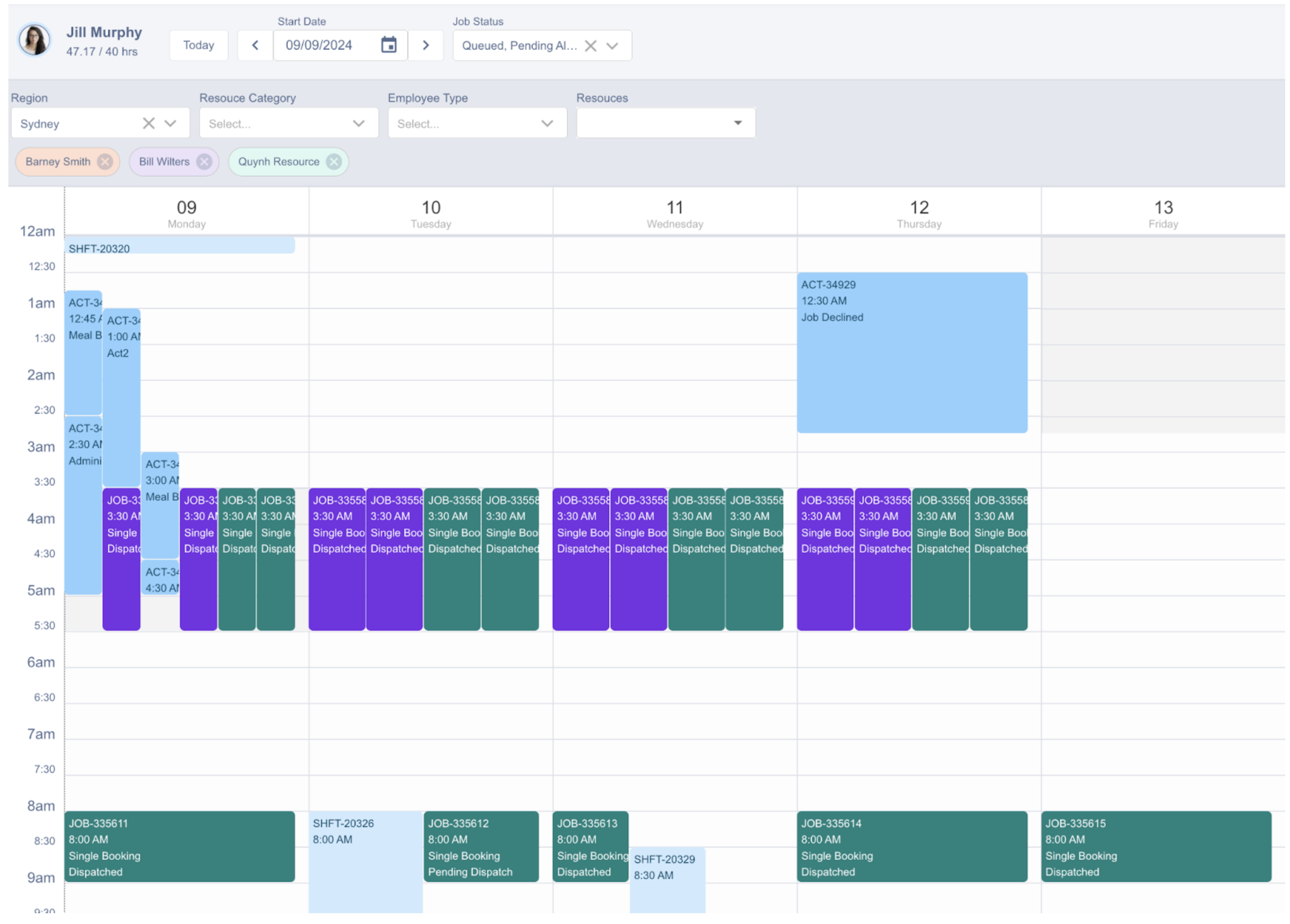
Important Notes:
- Please follow our User Guide (section 17. Allied Health Calendar) to prepare the access to the console and get familiar with the functionalities available in this Beta version.
- The Beta version is ideal for a smaller group of users to test and provide feedback. Please share your feedback with your CSM or at [email protected] to ensure it is considered for General Availability.
Job Status Filters on the Scheduling Console
- A new Job Status filter has been added to the Scheduling Console, which creates more flexibility in viewing and managing jobs on the console:
- Defaults to all job statuses, except for Cancelled
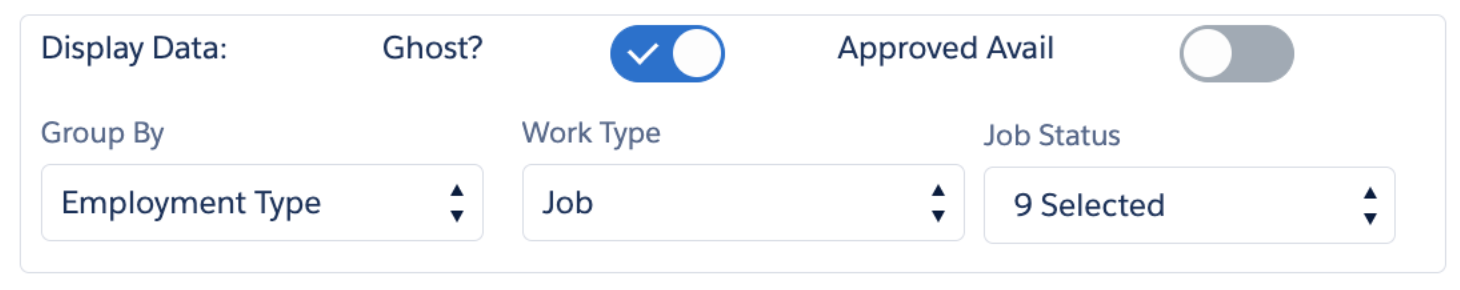
- The filter will be hidden when selecting another work type different from Jobs (e.g: Shifts, Timesheet Items).
- The existing saved filter functionality can also be used with the new filter.
- The scheduled hours respect the filters whereby the jobs that are filtered out would not be counted in the hours.
Increasing the Max Length of Budgeted Hours and Budget fields
The max length of two existing fields have been increased in order to cover more cases:
- Location object (sked__Location__c): Budgeted Hours (skedhealthcare__Budgeted_Hours__c)
- Increased from 3:2 to 16:2
- Location object (sked__Location__c): Budget (skedhealthcare__Budget__c)
- Increased from 6:2 to 16:2

Known issue in Salesforce
When the currency field is set to 16:2, if there are 16 characters to the left of the decimal, the decimal unexpectedly rounds, and in unexpected ways. If the data has less than 16 characters, this issue does not happen. More details here.
🛠️ Issues Fixed
- The issue has been fixed whereby the JSI's billable status is reversed (from non-billable to billable) after the job is cancelled.
- The issue has been fixed whereby when the job got cancelled, the late cancellation handler still created an Activity for the Resource who was already deallocated from the job.
- The issue has been fixed whereby even though the resource was available, the conflict message "resource is unavailable for the part or all of the new scheduled work" was still appearing in the email notification when validating or replicating the roster.
- The issue has been fixed whereby cancelling recurring jobs in a base template was only removing the first job from the base template. All jobs being cancelled in the recurrence are now removed from the base template.
- The issue has been fixed whereby Availability records did not appear in the Timesheet Console when they spanned across two pay periods.
- The issue has been fixed whereby when changing the selection on a multiple picklist of an additional field of jobs, instead of updating the data to the newest selection, it accumulated the data of newest selection and the previously saved.
- The issue has been fixed whereby the validation (value must be from 1 to 100) on the Apportionment field in the Group Event tab in the Timesheet Console was checking on both billable and non-billable line items. This validation now only checks against the billable line items, allowing the non-billable ones to leave the fields empty.
🔗 Manual Installation Links
⚠️ Salesforce administrators only
- Sandbox:
https://test.salesforce.com/packaging/installPackage.apexp?p0=04t8W000003FYHlQAO - Production:
https://login.salesforce.com/packaging/installPackage.apexp?p0=04t8W000003FYHlQAO
Need Help? See View and upgrade Skedulo Managed Packages on Skedulo Docs.
