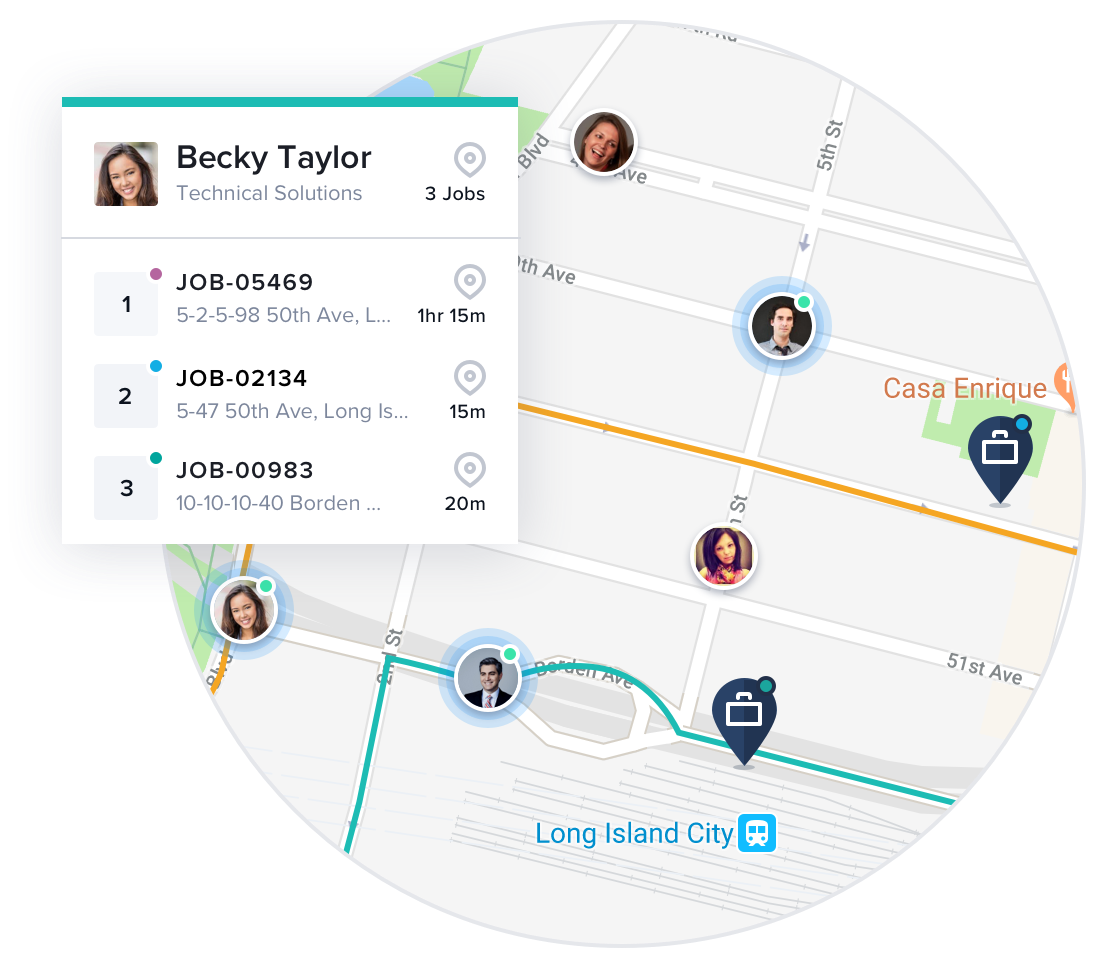Field Service Management Features Checklist
Managing the deployment of systems and equipment, workers out in the field installing and maintaining the equipment, and customer requests—all in real-time—is no easy task. It requires a system that’s powerful enough to handle many different types of requests, but intuitive enough for managers and field workers to use in their everyday work.
Look for the following key features in your FSM system:
Technician and Contractor Management
- Manages your contractors as well as your employees.
Field service organizations depend on contractors and part-time technicians to deliver consistently high-quality service to customers. Businesses may use contractors to temporarily expand the size and capacity of their team, or to bring in a specific type of expertise that is missing on the team—in fact, Gartner estimated that over 40% of field service work would be performed by contractors by 2020.
When choosing an FSM solution, consider whether it can manage outside contractors who are doing work on your company’s behalf. Those workers’ availability, skills, and costs all play a part in scheduling and dispatch decisions, so your field service software needs to be able to incorporate those workers (and allow you to report on their productivity). - Manages dynamic skills easily.
Field service teams are as varied as the individuals that make them. Your FSM system needs to ensure you have the right mix of skills, certifications, and capabilities to complete service and fulfill service-level agreements (SLAs) correctly. Look for field service software that makes it easy to add skills and attributes to workers’ profiles and assign the right skills to specific jobs as requests come in.
- Improves visibility into the relevant customer history.
The more prepared your field service workers are, the happier your customers will be. Your field service solution should allow mobile workers to securely access relevant customer data at every step of the process: preparing for a job, walking up to the job site, and filling out post-appointment forms. Look for a solution that allows you to set your field workers up for success, giving them the background information and customer history they need to deliver excellent customer service. Also, make sure this data is available to schedulers and dispatchers, who need to make informed decisions about who is the right fit for each customer request.
Scheduling and Dispatch
- Schedules and dispatches technicians in real-time.
The scheduling and dispatch engine should be able to handle complex scheduling needs, like matching technicians to jobs based on multiple skills, real-time location, irregular availability, and customer preferences. The scheduling capabilities should be customizable and scalable enough to support your business as you grow and add new customers or services. With the right field service software, information is more likely to be shared and appointments are less likely to be missed, resulting in fewer calls from frustrated customers.
Your field service management system should have the flexibility to handle schedule changes in real-time—both through intelligent scheduling automation and manual intervention when desired. If an employee is unable to make an appointment, or a customer requests a new time, the FSM system should handle updates in real-time, send notifications immediately to the right people, and adjust schedules as needed.
- Provides an intuitive scheduling console for your operations team.
The field service software you choose should be intuitive and easy for the operations team to use. With a scheduling platform that makes viewing the queue of jobs and job statuses simple, the operations team can more easily navigate work assignments, customer requests, and real-time developments. Scheduling long queues of jobs against large, dynamic teams requires synthesizing lots of visual information, so look for an FSM tool that uses intelligent recommendations, clean visuals, and overall flexibility in its design.
- Can quickly find the most-qualified technician for the job.
With dozens (or even hundreds or thousands!) of workers out in the field at any given time, field service dispatchers need to be able to match the most qualified technician with the job on hand right away. Look for field service software that helps you identify the right field worker for the job based on your technicians’ experience, qualifications, and location; customer history and preferences; and overarching business goals like cost reduction and customer satisfaction. Look for simple but effective filtering, attribute tags, and saved preferences to make this task easier. - Includes an intelligent scheduling engine.
The best field service software includes automated scheduling and intelligent job matching capabilities that will save you precious time and money. Look for an FSM platform that helps you optimize for specific business goals, such as high customer satisfaction, high employee retention, or low costs. Using advanced algorithms, often supported by artificial intelligence and machine learning, companies can use their field service software to target specific business outcomes and free up dispatchers’ time for more urgent or nuanced tasks.
Field Work Execution
- Offers a mobile app for your field workers.
Whatever field service solution you choose, it should provide an intuitive mobile app that will work on any smartphone (Android, iOS) or mobile device (iPad, Google Nexus, etc.). Your employees out in the field can access the system at any time, grab updated schedules and relevant customer history when they need it, and receive notifications and updates automatically via SMS or push notifications. Field service technicians can send service updates, customer feedback, and other real-time information back to the office while out on the job. Make sure the mobile app is easy-to-use and includes the features your field service technicians need the most. Optimizes travel routes.
A strong field service management system offers precise appointment times, not “estimated service windows,” so customers know exactly when to expect you. FSM software should help technicians move quickly from job to job by providing the best possible route and syncing with preferred mapping solutions. When the cost and time savings of optimized travel are applied across your entire mobile workforce, the ROI of effective management is multiplied.
- Provides on-the-job guidance.
When technicians show up on site to meet customers, they have the opportunity to get the job done right the first time, or create more problems that have to be solved later. Your FSM should provide tools to help technicians do quality work. An app with task lists, safety checks, and customer details specific to that job gives your mobile employees the power to create a personalized experience while making work easier.
- Tracks job progress and field workers in real-time.
Tracking field workers’ progress as they move between jobs is an important part of keeping the workforce safe and on track. Effective field service software gives mobile workers the tools to check in and out of jobs and eliminates traditional timesheets. With this real-time information about which workers are on the job, the back-office team can provide status updates to customers, managers, and other workers to keep things running smoothly. Look for field service software that offers robust field service tracking (and ideally GPS tracking) so you can get full visibility of field workers’ locations to ensure safety and productivity.
- Enables communication and problem-solving.
Real-time communication allows technicians out on the job to report status updates as they are working. With the right FSM system, they can notify the operations team of job updates and ask for expert assistance in solving an unexpected problem—in real-time, as it happens—for faster, more comprehensive service. This simplified communication helps everyone know the status of the work in progress and gives technicians the tools they need to do their jobs well, boosting overall workforce morale. Have a field service software vendor give a demo of this process in action, using different scenarios with various work requirements, to make sure it can handle the unique, complex needs of your business.
Platform Connections and Integrations
- Collects important field data and securely shares with the back office.
Relying on paper forms and manual data entry leads to lost time, errors, and overall inefficiency for the back office. As your field operation grows, make sure your data collection evolves with it. Your field service management system should make it easy for mobile workers to collect data on the go. Rather than carrying paperwork to and from appointments—and bringing back a large stack at the end of the day for processing—your field workers should be able to capture photos, e-signatures, digital forms, and other paperwork in the field, then automatically sync that data with your system of record. Make sure the system you choose can work offline on the mobile device so data is not lost and business is not slowed down.
- Generates actionable field service reports.
The best field service software helps you not only collect data, but also share that data with the people who need to know. Every level of a field service organization benefits from actionable reports: supervisors need daily, weekly, or monthly reports that show how many jobs are being completed; dispatchers need frequent updates on team capacity and availability; and executives need roll-up reports that summarize the performance of the entire workforce (full-time, part-time, and contractors together). Look for field service software that can track field service KPIs and report on them in a user-friendly way.
- Integrates seamlessly with other systems.
Your field service software needs to work seamlessly with any other system in use, especially CRM and ERP systems. The FSM platform should be able to access and connect data from your systems of record, regardless of platform, for full integration with invoicing, human resources, electronic medical records (EHR), and other key systems. It should be able to scale with your company, adding on to enterprise software along the way, to enable your field workers to provide best-in-class service as you grow.
By connecting your field service management system to your systems of record, you can also enable visibility into the customer’s history with your company. Mobile workers should be able to securely pull customer information for their next job, giving them instant insight into how your company has engaged with the customer in the past. With this information, they are prepared to provide great service before they even knock on the door. As you evaluate FSM platforms, make sure the tools you have in mind have well-documented integrations with the CRM, ERP, HR, and other systems you already rely on.
The right field service software can make all the difference for your technicians, your customers, and your business. See why G2 has named Skedulo a Leader in Workforce Management and Field Service Management for 13 consecutive quarters, or request a demo to see the platform for yourself!